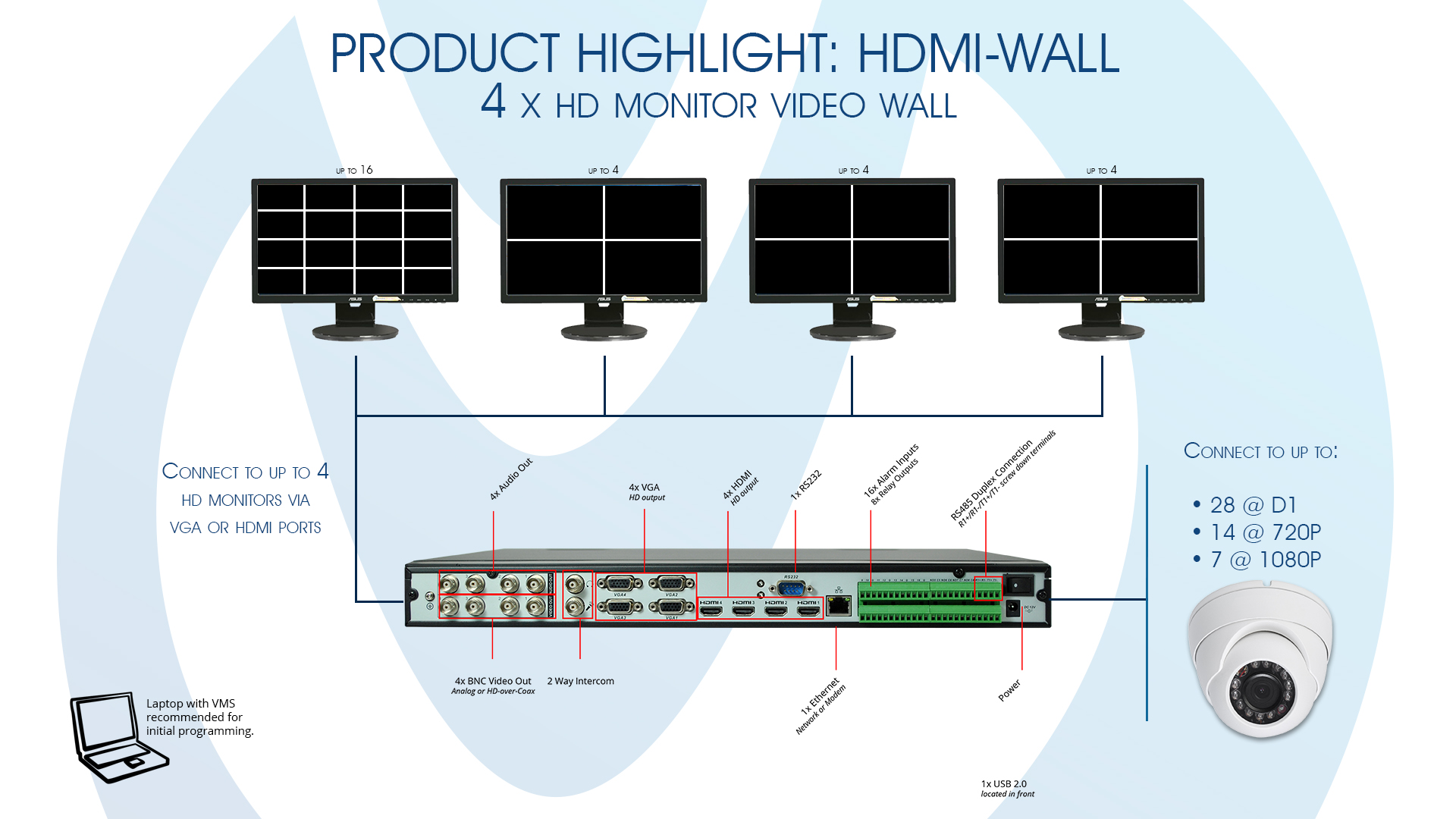This is a navigation tool to help you browse through this CD. To access its content using Windows Explorer, Click here
Refer to the Optiview Operation Manual or Quick Setup Guide before you start any installation or configuration of products. Technical support documents and files may change at any time without prior notice. For the latest technical support files and documents, go to http://optiviewusa.com
- HDMI-Wall Quick Setup Guide
- HDMI-Wall Operation Manual
- VMS Manual
- Media Player Manual
- Dual-view HDMI Monitor and Tour Setup
-
Quick Setup Guide - HD to Analog Converter
- Basic Guide to Port Forwarding
- Learn more about HD-over-Coax
- Optiview VMS V.1.14.1.Rel. 2016-04-13 (Windows)
- Optiview VMS V.1.11.1.Rel. 2015 (MAC)
- Optiview Media Player ver. 3.10 (Windows)
- Optiview Media Player (MAC)
- Optiview IP Config Tool ver.4.03
- ActiveX Removal Tool
- Disk Usage Calculator
- How To Guides (learn how to set up your Optiview systems and more!)
- Warranty, Repair & Return Policy (learn about product warranty, obtain RMA number and Return Policy on your Optiview systems and more!)